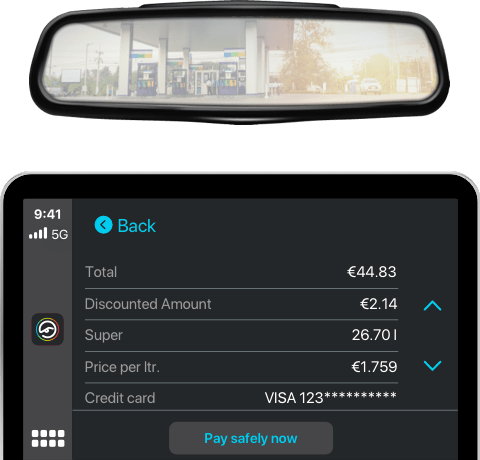Benefit from the following advantages:
You can pay faster and more conveniently from your car.
Skip long queues at the gas station checkout.
Get rid of unnecessary paper! View all fuel receipts in digital form in one place at any time.
You can get back on the road right away or leisurely stop at the gas station store.
This is how simple it works:
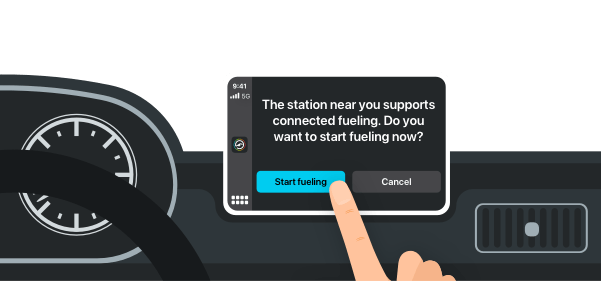
1. Find a gas station
Find a Connected Fueling station in your immediate vicinity in the PACE Drive app.
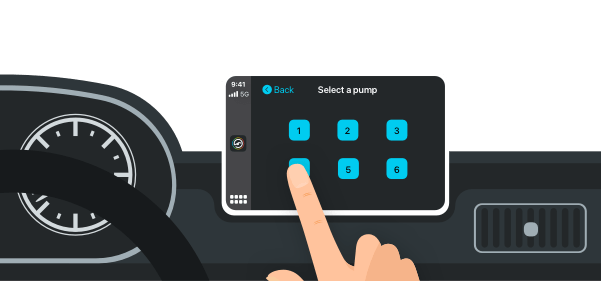
2. Select the fuel pump
Select your gas pump on your car’s screen via Apple CarPlay oder Android Auto and fill up as usual.
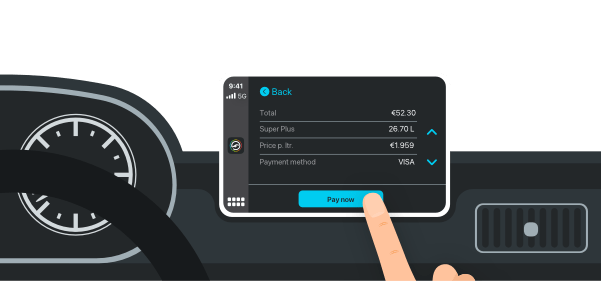
3. Select how you want to pay
Choose one of your payment methods stored in the PACE Drive app (giropay, credit card).
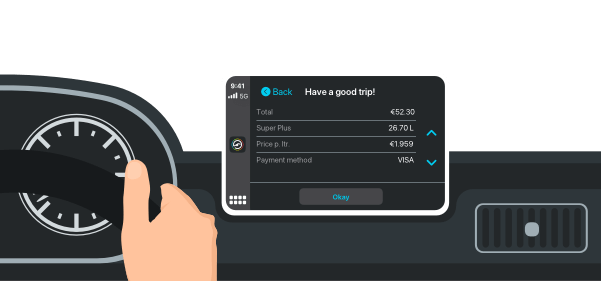
4. Hit the road
You will receive the payment confirmation after refueling in the app and by email. The payment is made exclusively on the screen in your car. You can then continue your journey immediately or make purchases at the gas station store.
Already available at … gas stations in … countries, and our network is constantly growing!
FAQs
The PACE Drive app is not shown on my car display.
To use PACE Drive to pay for your tank of gas via CarPlay and Android Auto, you should do the following:
For iPhone users:
- Update your iPhone to iOS 16.
- Install PACE Drive on your iPhone or download its most recent version.
For Android users:
- Use a recent Android version (Android 6 or higher).
- Install PACE Drive to your smartphone or download its most recent version.
If these requirements are met, you can use PACE Drive via CarPlay and Android Auto to pay from your car display when refueling.
Why can’t I pay with PayPal or ApplePay in CarPlay and Android Auto?
Currently, mobile payment via CarPlay and Android Auto only works via giropay or credit cards. However, we are working quickly to integrate other payment options.
How can I save the payment methods to be able to use them via CarPlay or Android Auto?
Under “Settings” in “Your account”, you can add and delete the payment methods you want in the “Payment methods” section. To save a new payment method, follow the instructions in the app.
Currently, mobile payments via CarPlay and Android Auto only work via giropay or credit cards.
Will my payment information be transmitted securely?
The highest level of security is required especially for bank data. For this reason, your payment data is stored separately from your personal information and is specially protected.
Your data is encrypted during the payment process and each payment must be confirmed by you before any information is forwarded. You can adjust the exact level of security to your needs at any time in your account settings.
Even if you no longer want to use PACE Drive with certain payment data, we still guarantee a high level of security. If you decide to delete your payment information, it will be deleted instantly and irrevocably.
If my car display turns off after a short while after I turn off the engine at the gas station – how can I pay?
At automatic gas stations where you pay before filling up, you can simply complete the payment before filling up.
At gas stations with a store, where you pay after refueling, it works like this: If you have started the refueling process in the car and then get out to refuel, you will receive a notification on your smartphone and can continue the payment there as usual. Alternatively, you can continue the payment later in the car.
You have further questions about PACE Drive?
Learn more here or get in touch with us at:
support@connectedfueling.com